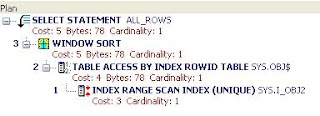To drop a foreign key constraint from a version enable table .
EXECUTE DBMS_WM.BeginDDL('PARENT_TABLE');
EXECUTE DBMS_WM.BeginDDL('CHILD_TABLE');
ALTER TABLE CHILD_TABLE_LTS DROP CONSTRAINT FOREIGN_KEY_NAME
EXECUTE DBMS_WM.CommitDDL('CHILD_TABLE');
EXECUTE DBMS_WM.CommitDDL('PARENT_TABLE');
The foreign key constraints and its details of version enabled tables can be obtained from the view USER_WM_RIC_INFO or from
table wmsys.wm$ric_table rt
--------------------
Eg :
EXEC DBMS_WM.BEGINDDL('BILL');
EXEC DBMS_WM.BEGINDDL('BILL_DETAILS');
ALTER TABLE BILL_DETAILS_LTS DROP CONSTRAINT FK_BILL_DETAILS_CTS ;
EXEC DBMS_WM.COMMITDDL('BILL');
EXEC DBMS_WM.COMMITDDL('BILL_DETAILS');
EXECUTE DBMS_WM.BeginDDL('PARENT_TABLE');
EXECUTE DBMS_WM.BeginDDL('CHILD_TABLE');
ALTER TABLE CHILD_TABLE_LTS DROP CONSTRAINT FOREIGN_KEY_NAME
EXECUTE DBMS_WM.CommitDDL('CHILD_TABLE');
EXECUTE DBMS_WM.CommitDDL('PARENT_TABLE');
The foreign key constraints and its details of version enabled tables can be obtained from the view USER_WM_RIC_INFO or from
table wmsys.wm$ric_table rt
--------------------
Eg :
EXEC DBMS_WM.BEGINDDL('BILL');
EXEC DBMS_WM.BEGINDDL('BILL_DETAILS');
ALTER TABLE BILL_DETAILS_LTS DROP CONSTRAINT FK_BILL_DETAILS_CTS ;
EXEC DBMS_WM.COMMITDDL('BILL');
EXEC DBMS_WM.COMMITDDL('BILL_DETAILS');