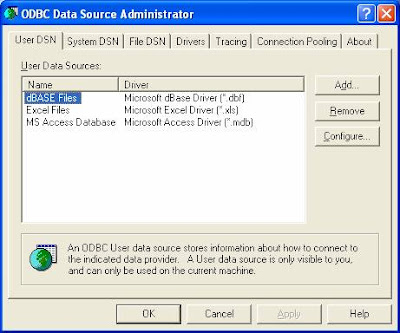
Click on the Add button to add a new data source.

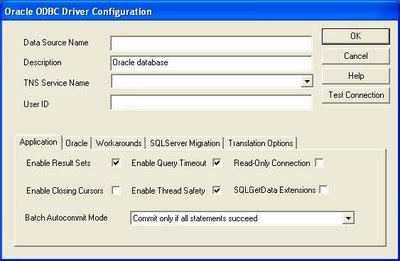
If your connection test was successful, you will see the following:
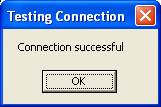
Then Open the Access file that u want to Export to Oracle .Then at a time only one table in an Access file can be exported to Oracle .After opening Access(.mdb) file select a table say(ie: TEST) and right click the TABLE in OBJECT and select EXPORT




In the status bar of Access file at this time instead of READY status it will show EXPORT

after completing this without error go and check in your oracle database the access table and data will be exported to oracle