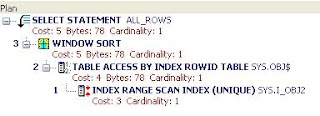If you version enabled the tables with DBMS_WM.EnableVersioning ('TABLE_NAME', 'VIEW_WO_OVERWRITE') API THEN your Oracle Workspace database WILL GET SLOW WHEN SO MANY DATA COMES ; use DBMS_WM.CompressWorkspace API TO MAKE IT FASTER; There is a scenario to check whether your Workspace is getting slow or Workspace database is to be Compressed or not ,execute this workspace API
DBMS_WM.SetDiffVersions('LIVE',wksp2) . and then pick a version enabled table having highest record count , issue command select count(*) from tablename_diff ; if it takes more than a minute to GET RESULT THEN YOU CAN MAKE SURE THAT YOU NEED TO COMPRESS YOUR WORKSPACE ;here u want to use the statement (1) , using statement (2) will not give better result because your table is version enabled with DBMS_WM.EnableVersioning ('TABLE_NAME', 'VIEW_WO_OVERWRITE') .
(1) exec DBMS_WM.CompressWorkspace('LIVE',compress_view_wo_overwrite => true);
(2) exec DBMS_WM.CompressWorkspace('LIVE')
VIEW_WO_OVERWRITE: The without overwrite (WO_OVERWRITE) option. A view named
compress_view_wo_overwrite A Boolean value (TRUE or FALSE).
TRUE causes history information between the affected savepoints to be deleted even if VIEW_WO_OVERWRITE was specified when versioning was enabled.
FALSE causes history information (between the affected savepoints) for a table not to be deleted if VIEW_WO_OVERWRITE was specified when versioning was enabled. (If VIEW_WO_OVERWRITE was not specified for a table, history information for the table is deleted regardless of the parameter value.) FALSE is assumed if the procedure format without this parameter is used.
Advantage
------------
1 Run-time performance for Workspace Manager operations is improved.
2 Less disk storage is used for Workspace Manager structures